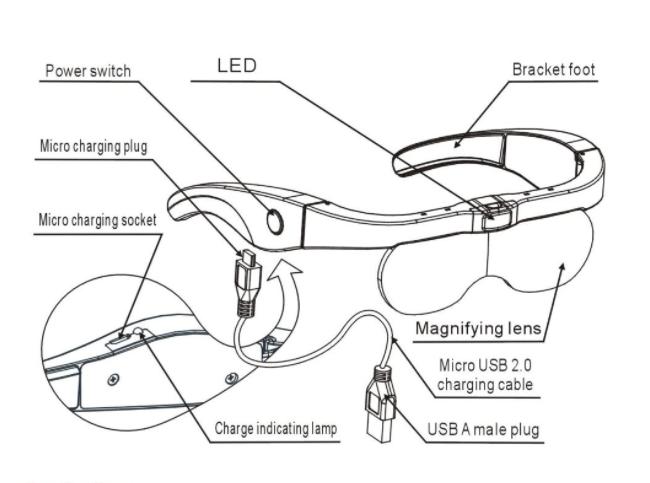11537DC is a new LED foldable eyeglass magnifying glass, which can be recharged by USB, and is popular with consumers. Here are the features.
1,Lengthened and ultra-high magnification magnifying lens, equipped with 4 pcs lenses with different magnification, with a maximum magnification of 5 times, can be used in various work and life
2,The lens is made of acrylic resin material, and after special strengthening treatment, the surface hardness of the lens reaches 5H, which is more wear-resistant, hard to scratch, durable, not easy to deteriorate after long storage, and still clear as new
3,The illumination angle of LED light source can be adjusted so that the light source can accurately illuminate the surface of the object being observed
4, The high-efficient rechargeable battery can fully charge the battery in only 1.5 hours. It supports the LED soft light to work for 10 hours continuously and the strong light to work for 5 hours, greatly extending the LED working time, and does not need to replace the battery frequently, which is more economical and practical.
5, Ergonomic glasses bracket, comfortable to wear, better fix the magnifying glass in front of your eyes, effectively prevent falling off, and make it easier to work for a long time
6, The lens slot has been improved, which can lock the lens tightly to prevent the lens from falling off due to head movement during wearing, and it is easier to install and remove the lens
7,The product is equipped with lens storage box. Unused lenses can be placed in the storage box. The slogan keeps the lenses clean and convenient to carry
Operation guide
1,If you feel that the light source is insufficient, you can turn on the LED lighting switch on the right bracket of the glasses, press it for the first time to switch to high light, press it again to switch to soft light, and press it for the third time to turn off the LED
2, If the LED brightness drops, it means that the battery is low and needs to be charged. Disconnect the microphone charging plug of the charging cable and plug it into the microphone charging socket interface at the bottom of the right bracket of the glasses, and then disconnect the USB A male of the microphone USB power cable and plug it into the USB connector, or connect the USB plug, and then plug it into the socket for charging
3,When charging, the indicator light next to the microphone socket at the bottom of the right bracket is red. After 1.5 hours of charging, the indicator light turns green, indicating that the power supply is full
4,When putting the lens into the storage box, the magnification mark on the lens pin should correspond to the magnification mark at the bottom of the storage box. The spherical side of the lens should be placed outward
|
Adaptor LED Parameter table |
||||
|
Input voltage |
Frequency |
Output voltage |
Power |
Power consumption |
|
110-240V |
50Hz |
5V |
0.1W |
0.15W |
Post time: Mar-13-2023